Data Loading Concepts
Data is sent to Doodlebase using an HTTP POST request protocol, where a file is sent securely to the Doodlebase API using Web Basic Authentication. The file being sent is added to the body of the request using Content-Type: multipart/form-data.
Their are two options for sending files to Doodlebase using the API. Both options require sending a file conforming to the XML schema loaded during the Network Configure step.
Option 1 - XML File
An XML file conforming to the Network schema is sent in the body of the request.
Option 2 - Zip File
A Zip file is sent in the body of the request. The Zip file needs to be formatted as follows:
[filename].zip
[filename].xml (file conforming to the Network schema)
files (folder name)
Additional files you are storing with the event
Files represent Events in Doodlebase. There is one Event per file. An XML schema is used to format Events because there are industry standards for XML schemas, and files can easily be validated against the schema.
Sending Files
Each Route is assigned Load credentials. You can view these if you have Admin or Load rights on your Network. An example looks like this:
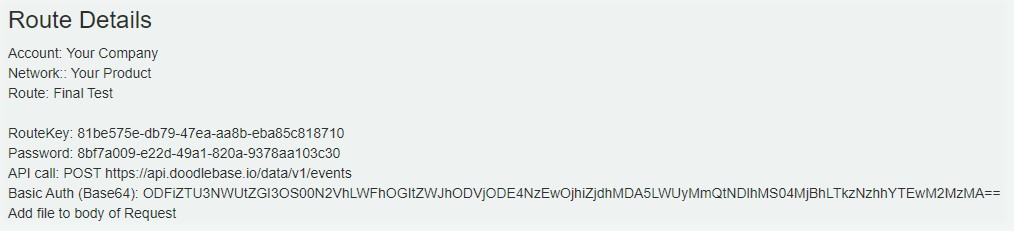
The RouteKey and Password are converted into Basic Auth (Base64 credentials) to authorize the file transfer to Doodlebase.
Next Steps
Learn more about Data Loading
Transformer was created to make formatting Events, creating Files and sending Files to Doodlebase easy.
Learn more about Data Viewing